Data Collection
Overview
During the first 10 weeks, we constantly wrote code to record different kinds of data from our individual desktops in relation to our system usage data. To accomplish this, we first familiarized ourselves with the Intel® System Usage Report (SUR), a data-collection and analysis framework that enables us to anonymously gather data usage from each device and analyze such data from multiple devices. [5] Accompanying the Intel® SUR collector, the ESRV (energy server) toolchain was also introduced and got set up on the machine on which we collected the data. We then studied the XLSDK User Guide to develop various input libraries (ILs) such as:
- Mouse-Input IL
- User-Wait IL
- Foreground Window IL
- Desktop Mapper IL
In general, each one of these input libraries extracts data alongside the timestamps, and we will further explain these input libraries as well as their functions in the below section.
Mouse-Input IL
The Mouse-Input IL was used to familiarize ourselves with the Windows machine and help us delve into understanding ESRV plus SUR using XLSDK. We incorporated static_standard_input sample template and step by step instructions provided by the Intel team to build this input library. The main purpose of Mouse-Input IL is to capture the mouse (X, Y) positions in pixels, with or without noise. [11] We control the intervals in which we collect the data. Furthermore, we update the Mouse-Input to also track the noise in the X and Y positions by applying a 1D Kalman predictor per dimension.
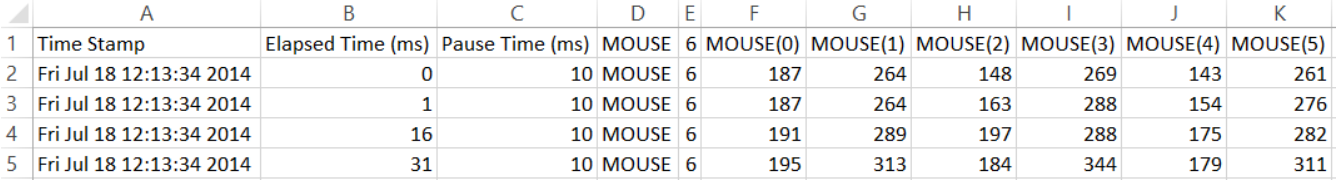
In the above sample Mouse(0) and Mouse(1) are the X and Y position of the mouse in pixels. Mouse(2) and Mouse(3) are the noisy X and Y position of the mouse in pixels. Mouse(4) and Mouse(5) are the X and Y Kalman predicted positions in pixels. Using the data collected we can create scatter plots. Below is two sample scatter plots of the mouse movements when captured at a frequency of 1 Hz (left) and 100 Hz (right)
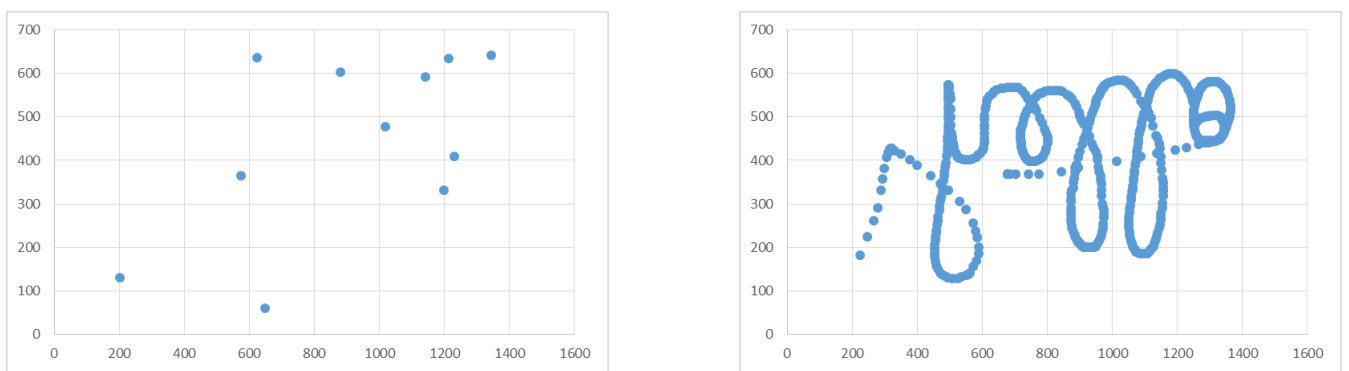
User-Wait IL
The User-Wait is the next input library we implemented. The User-Wait IL is used to retrieve the cursor type and its timestamp. We had to build a collector thread that monitored the state of the cursor icon during intervals. Once again, the span of these intervals can be controlled by us, which allows adjustment in the amount of data collected. The collected data – which describes the cursor – can vary from a standard arrow to an arrow with a spinning wheel. We also collected data using this input library on whether the mouse is static or dynamic. A few examples of the loading icons that our IL records is seen below.
Foreground Window IL
We use the Foreground Window input library to extract and log the application's name that sits the furthest up front, along with its position, size, and other information. We implemented two events as triggers for this input library; they are the mouse click and the time tick. We detect a change in the foreground window using the mouse click, and we use the time tick in cases where there is no mouse click, but there exists a change to the foreground window, such as when using the task manager. While collecting the data, we make sure that no private information about the user is being recorded. We collect the module name (.exe), the window's class name while making sure we don't collect the path information to keep the privacy of the user. In addition, the window rectangle’s dimensions are recorded by retrieving the X, and Y coordinates on the upper-left and lower-right corners using the API named GetWindowRect() and the object type RECT (which is short for “rectangle”). Lastly, we can verify if the window app is immersive and is hung or not by using IsImmersiveProcess() and IsHungAppWindow() functions. In particular, “is_immersive” checks if the application is a Window Store application, and we capture “is_hung”, which checks if the application is responsive or not. An example of the data collected and the schema of the input library is shown below.
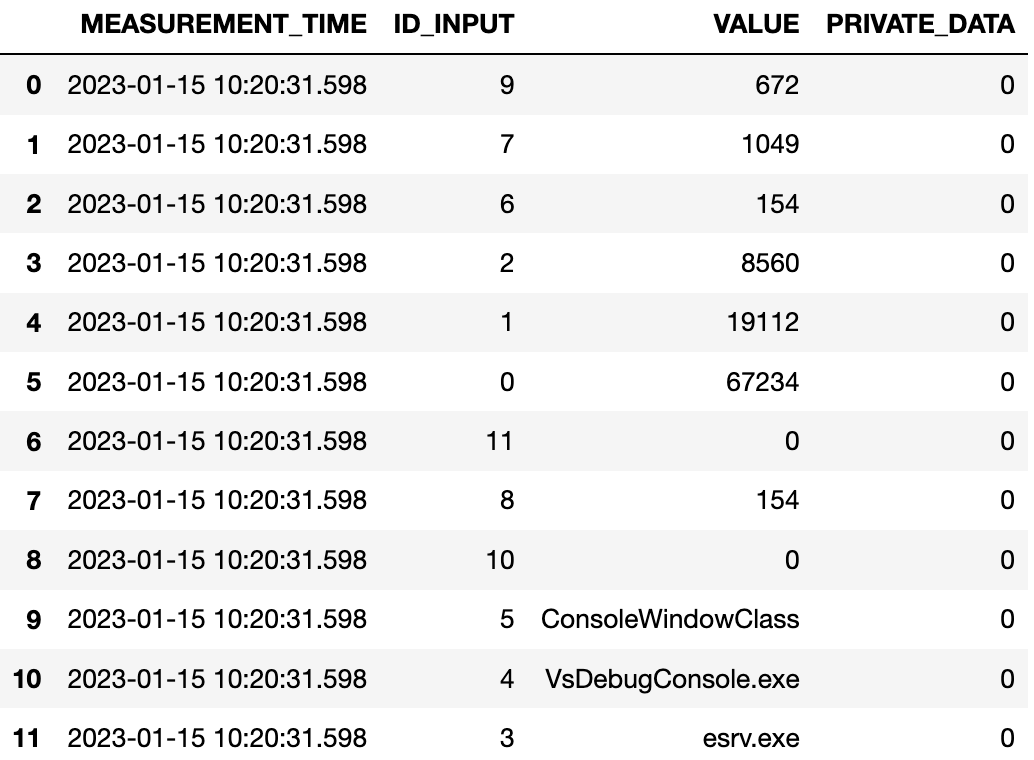
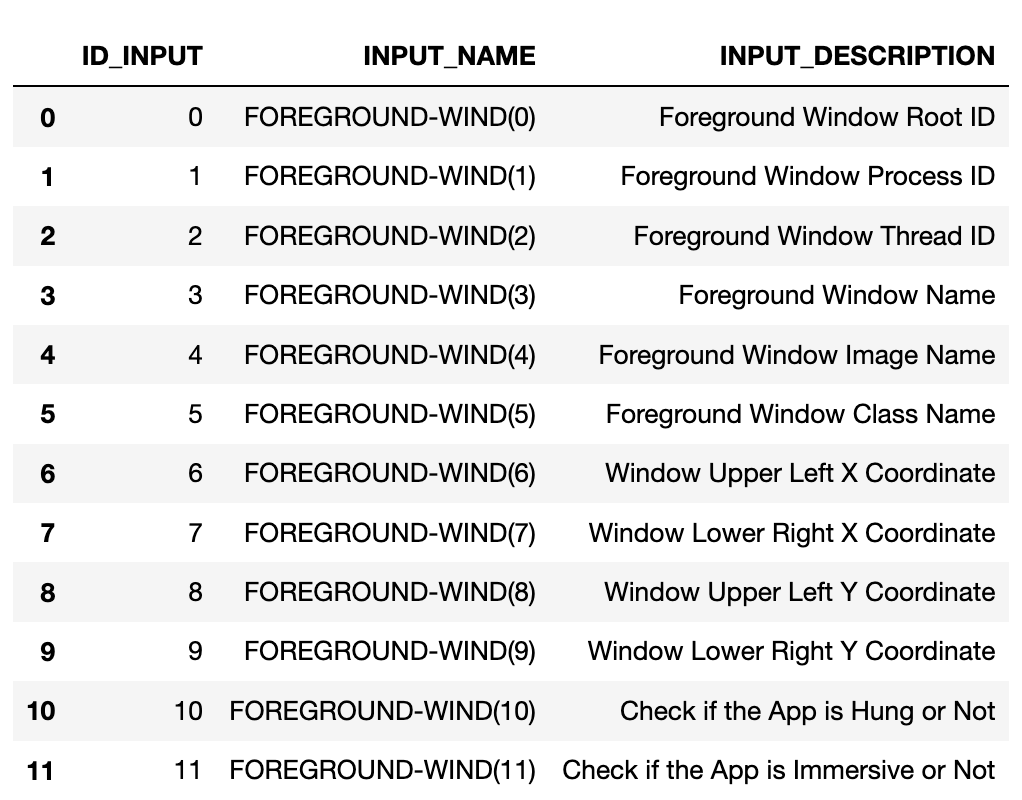
Desktop Mapper
This input library when triggered, maps all the open application windows in z-order and stores information about each one of them, such as their position on the screen and their individual sizes as well. More specifically, the z-order “shows a window's position when given a list of overlapping windows. The z-axis points outward from the screen, where the top window of the z-order overlaps all other windows, and the bottom window is overlapped by all other windows on the z-order axis. Additionally, just like the Foreground Window IL, we capture if the window “is_immersive” and “is_hung”.

The data collected from these ILs are crucial factors in keeping track of user-app interactions, with specific records of the mouse locations, changes in the user interface, as well as user activities. Consequently, we will be able to understand the overall patterns of using the Windows machine of a user; then, we can predict when a user opens an app, make comparisons and understand which apps take the longest time to launch, and make precise predictions in app launching time.